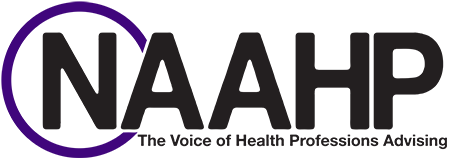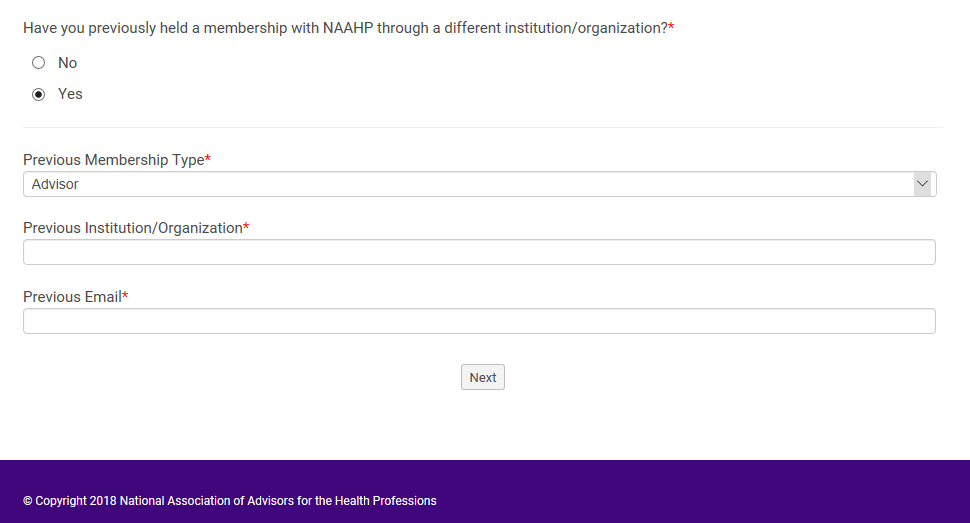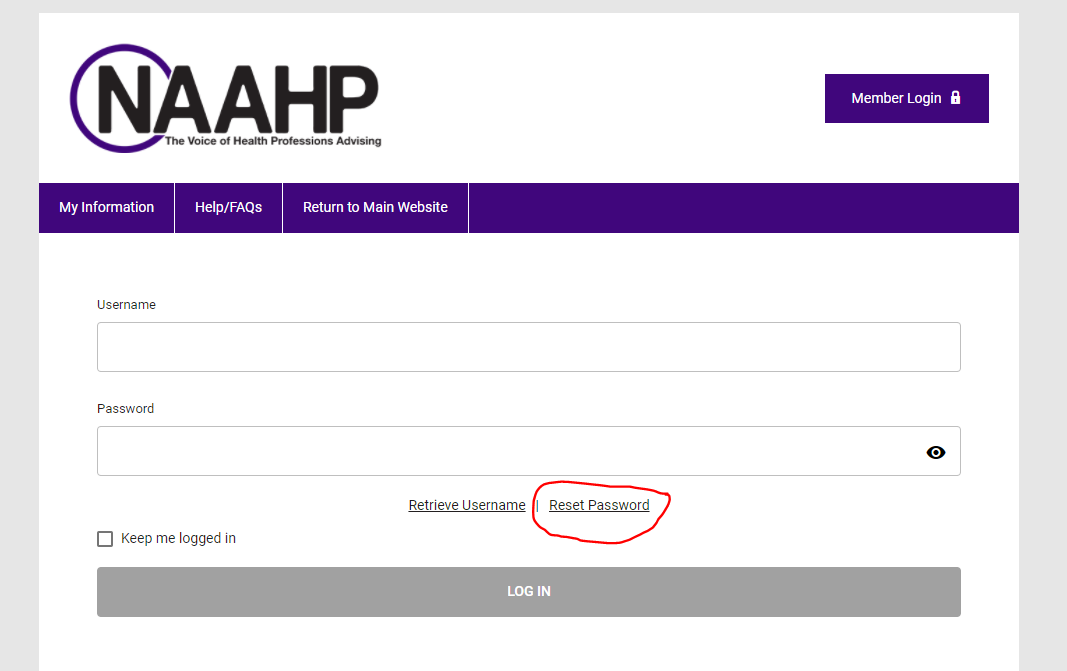|
You are currently in your MemberClicks Database profile for NAAHP. Here you can adjust some of the background items that are not accessible/not displayed from your profile page on the NAAHP website. If you need to change your email, please contact NAAHP directly at (217) 355-0063.
Help/FAQs Topics
Membership Renewal:
Renewing Your Membership
- You will receive an email with an attached invoice for your renewal. You can use that invoice to submit to your accounts payable department for payment by check or use the link at the bottom of the renewal message to pay by credit card.
Important things to note:
- The renewal invoice expires after the due date listed on the invoice.
- Once the renewal invoice expires, you will not be able to use it for payment.
- If you plan to pay by sending a check you are responsible for submitting the invoice to your accounts payable to ensure NAAHP receives payment before the invoice due date.
- If your membership expires, you will no longer have online member access.
Exceptions cannot be made to this policy. If you need a W-9 or vendor form completed please contact our Financial Coordinator, Pam Smith at [email protected] or contact the national office at (217)355-0063.
If you do not renew your membership within 60 days of expiration, you will need to apply as a new member.
If you have switched institutions and are trying to renew your membership, you will need to complete the New Membership Application and create an account with your new institution (see below).
Renewing Under a New Institution
-
You will need to create a new account and complete the New Membership Application if you are not renewing with the institution you had a membership with last year.
In order to speed up the renewal process under a new institution, please indicate in the New Membership Application that you have previously had a membership with NAAHP under a different institution along with previous:
- Membership Type
- Institution Name
- Email
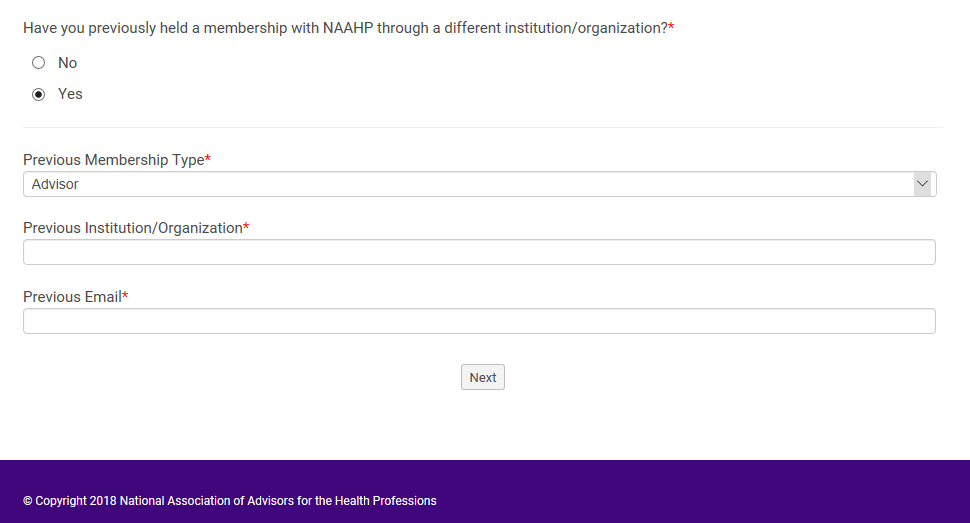
-
Renewing With No Changes from Last Year
If you are renewing your membership and you have not changed institutions, please proceed through the renewal form and to payment.
-
Payment
Following the Summary Page, you will have two payment options:
- Pay Now
Allows you to pay online with a credit card.
- Invoice Me
Select this option to pay via check or at a later date. An invoice will be created and marked as open if you select this option.
Login Issues
- If you are having difficulties with login, please select the Reset Password link as a first step.
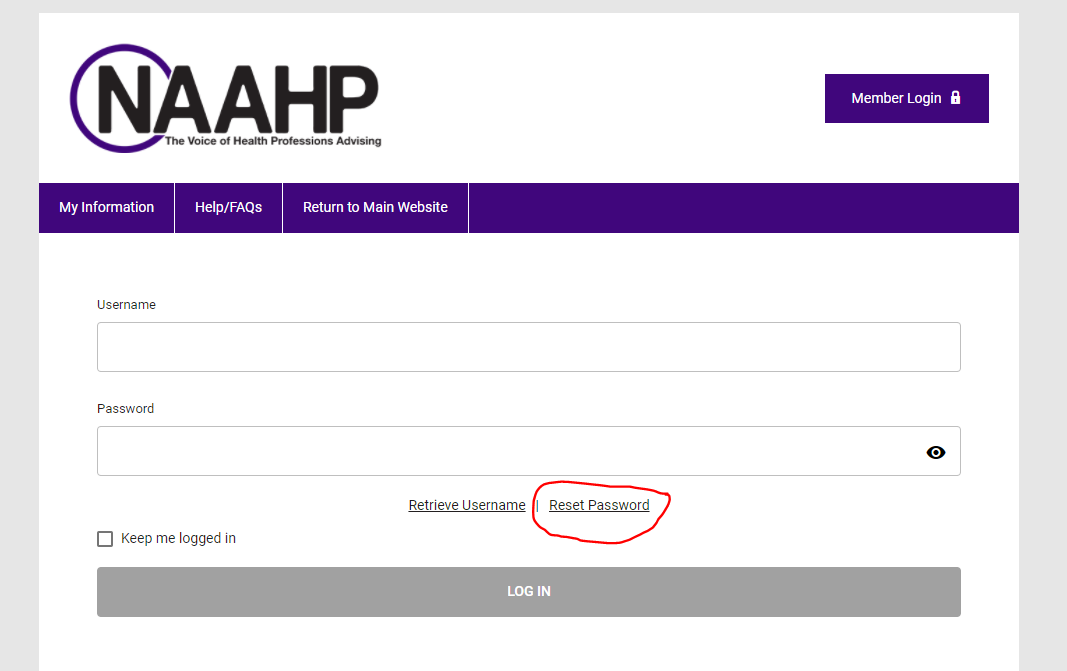
2. For additional login issues, use the Contact Us form and select Website/Technical Services.

Navigation Through Your Database Profile:
Viewing & Paying Invoices
- Click My Information.
- Once in your profile, hover over the My Profile tab directly above your photo/the placeholder photo.
- Select Invoices.
- This will provide a list of all your invoices including open, paid, and voided invoices.
- Click on the invoice number in the first column to open an invoice.
Viewing Form/Event/Purchase Submission Forms:
- Click My Information.
- Once in your profile, hover over the My Profile tab directly above your photo/the placeholder photo.
- Select Submissions.
- This will provide a list of all the forms you have completed including publication orders, event registrations, membership, and more.
Viewing Message/Notification History
- Click My Information.
- Once in your profile, hover over the My Profile tab directly above your photo/the placeholder photo.
- Select Message History.
- This will provide a list of all the messages you have been sent via the database. Typically these messages are regarding invoices and order confirmations through forms.
Changing Your Database Password
- Click My Information.
- Once in your profile, hover over the My Profile tab directly above your photo/the placeholder photo.
- Select Change Password.
- Complete the steps to change your password.
Member ID/Member Number
- Click My Information.
- Once in your profile, hover over the My Profile tab directly above your photo/the placeholder photo.
- Your NAAHP Member ID is listed as Member Number within the information on your profile.
|